Within 8 hours, I had re-installing my Android OS twice and doing hard factory reset 6 times. Am I crazy? Yes I am. It's craziest thing I've ever done. And this morning I flashed my phone again. Glad my phone is not damaged with my little experiment :))
Why am I doing this thing? Because my phone had suffer a bad ill. Like a human huh ;p
Nope. I kidding. My Phone getting some errors in system. So, I thought it was easy to flash like I did 5 months ago. But this time the disaster suddenly happens. Not a disaster actually. It's kinda my fault. I didn't get my patient. I took off my battery when my phone take a long reboot. I took off my battery when my Phone suddenly didn't respond. And the effect is my phone get errors. Again and again.
So, now I am posting here trying to help you if you have a trouble like me and you want to flash your android phone. Why? Because bring it to Samsung Center and get it fixed makes you have to spend your money. And I don't want it. I have a motto =p
Don't afraid. It's safe. I've try it. But the important thing is, you should be patient if you want your phone safe :p
In this case, I want to tell about flashing Samsung Galaxy Ace S5830. In other devices, I think it's kinda same way. Just different in 1 or 2 steps.
"Why you have to pay
when you can make it free in same quality"
Don't afraid. It's safe. I've try it. But the important thing is, you should be patient if you want your phone safe :p
In this case, I want to tell about flashing Samsung Galaxy Ace S5830. In other devices, I think it's kinda same way. Just different in 1 or 2 steps.
For information, I found this link in kaskus and another links. I was collect the information from may source and concluded to my own version. Anyway I didn't stole it. I make my own screenshoots. And I put the links together in "source link" in the end of this post :)
Required:
1. Phone's battery charge at least 80%.
4. Gingerbread firmware. Download here. (Gingerbread S5830DXKT5 2.3.6)1. Phone's battery charge at least 80%.
2. Cable data.
3. Drivers for your PC. Download it from here and install it.
5. Odin Multi Downloader v4.38. Download here.
6. Cooper_v1.0.ops. Download Here here.
nb: if you want another type of firmware, if you live in Asia Region, Download here or if you live in Europe Region, Download here.
Here is the step. Have a try!
1. Right-click Odin Multi Downloader shortcut. Choose Run as Administrator. It should look like this.
2. If you have multiple files, then:
- Click OPS and select Cooper_v1.0.ops.
- Click on BOOT and select file with "APBOOT" in it.
- Click on PHONE and select file with "MODEM" in it.
- Click on PDA and select file with "CODE" in it.
- Click on CSC and select file with "CSC" in it.
3. If you have single file, you should tick "One Package" button. Then:
- Click OPS and select Cooper_v1.0.ops.
- Click on ONE PACKAGE and select the file.
- Click on ONE PACKAGE and select the file.
4. When you done, you should make your phone in download mode. First, you have to shut down your phone. Wait until the light is certainly turned off. And then press menu button, power button and volume down button together.
5. Your phone should already in downloading mode. Then you have to connect your phone with your PC. When you've done, check Odin Multi Downloader. It should be like this.
6. Click START. Wait until the proses is finish. Don't suddenly take off the cable when it still in process. Your phone will freeze. You know what? When first time doing this, the process take a long time. Suddenly I got panic. I thought it was error. And yes I did it. I took off the cable data and and my phone freeze. And I was so scared -,-
7. Last, wait until your phone to reboot automatically. Tadaaaa. You have your new Gingerbread! :)
See? It's not difficult to do. Just keep calm and say "Yes I can do it!" :D
Next time I'd like to tell you about rooting android phone. It can makes you use your phone max. Don't just use and doing nothing when you have smartphone. Use it max, and you get max! And one more. Don't let the phone smarter than you. You are the human and they are just machine =p *colek anak kebelet eksis *ups
Anyway this is my first full English post anyway. I am sorry if I have a bad tenses. I am still learning it :Dnb: If you get message <1> --- cannot open the usb serial port. code: 5, try another USB port. If it's still error, close Samsung Kies and try again. It should be work.
link source:
Kaskus
SamFirmware Asia Region
SamFirmware Europe Region
Android Flip
Modding To Extreme
Kaskus
SamFirmware Asia Region
SamFirmware Europe Region
Android Flip
Modding To Extreme







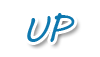
2 comments:
photo yang ke 4 hp saya tuh :P
wkwkwkkk
Hihihihihi masa? :p
Post a Comment